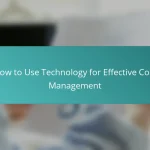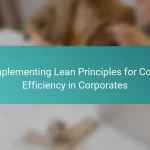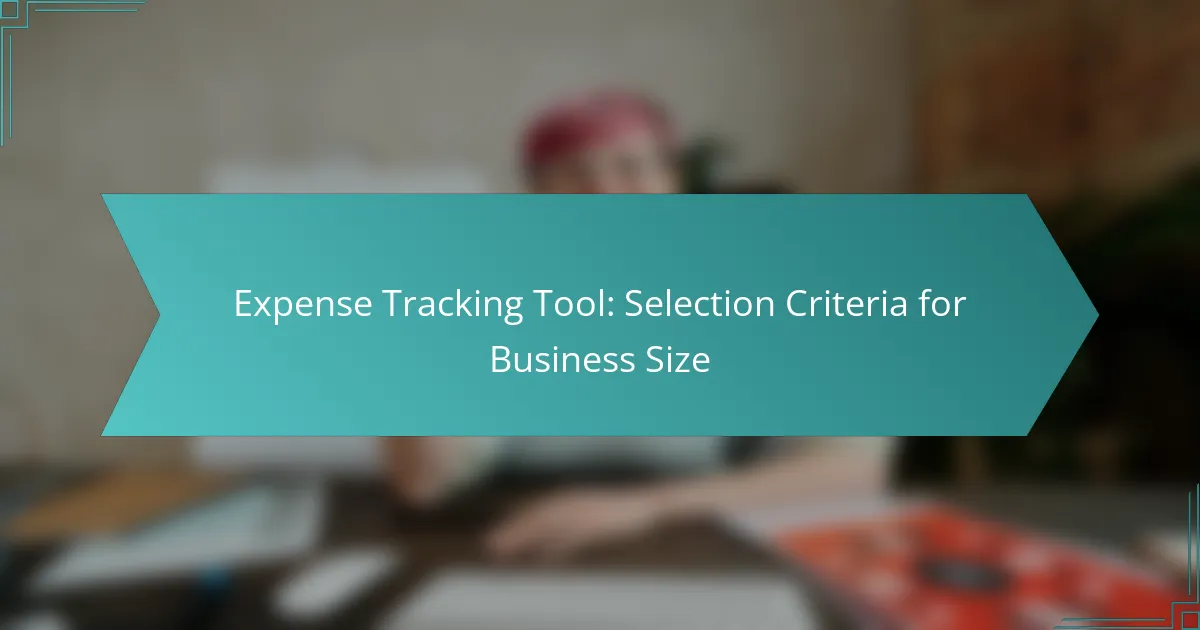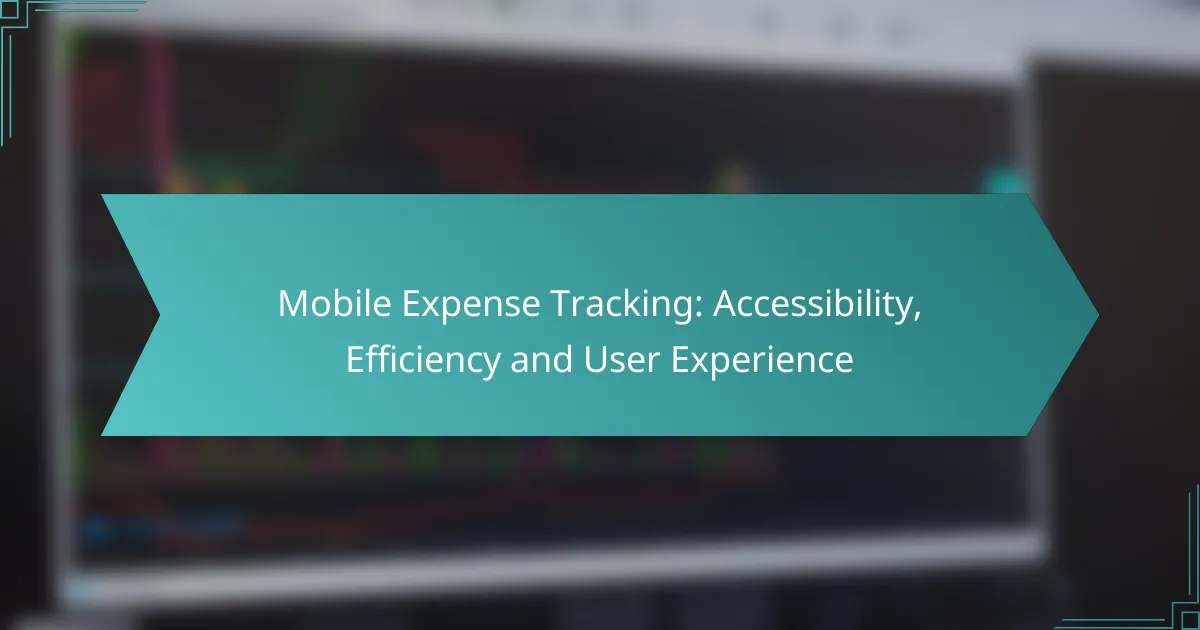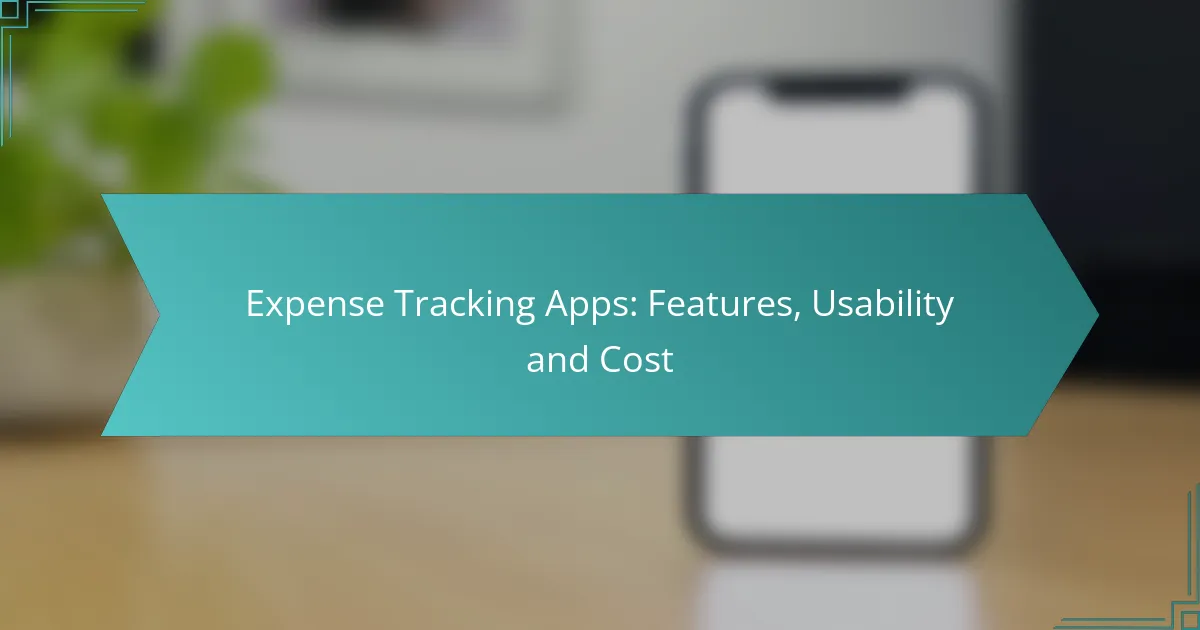Expense tracking software is essential for businesses looking to streamline their financial management processes. By automating expense reporting and categorizing transactions, these tools provide valuable insights into spending habits and enhance decision-making. With various options available, including QuickBooks Online and Expensify, it’s important to compare features and pricing to find the best fit for your needs.
![]()
What are the best expense tracking software options?
The best expense tracking software options streamline financial management by automating expense reporting, categorizing transactions, and providing insights into spending habits. Popular choices include QuickBooks Online, Expensify, FreshBooks, Zoho Expense, and Wave, each offering unique features and pricing structures to suit different business needs.
QuickBooks Online
QuickBooks Online is a leading expense tracking software that integrates seamlessly with various accounting functions. It allows users to track expenses in real-time, categorize transactions, and generate detailed financial reports.
Consider its tiered pricing plans, which typically range from around $25 to $180 per month, depending on the features needed. QuickBooks is particularly beneficial for small to medium-sized businesses that require comprehensive accounting solutions alongside expense tracking.
Expensify
Expensify focuses on simplifying expense reporting through features like receipt scanning and automated expense categorization. Users can easily submit expenses via mobile devices, making it convenient for on-the-go professionals.
Pricing for Expensify starts at about $5 per user per month for basic features, with more advanced options available. This software is ideal for companies that prioritize mobile access and user-friendly interfaces.
FreshBooks
FreshBooks is designed primarily for small businesses and freelancers, offering expense tracking as part of its invoicing and accounting suite. It enables users to upload receipts, categorize expenses, and track billable hours.
FreshBooks pricing typically starts around $15 per month, making it an affordable option for solo entrepreneurs and small teams. Its intuitive interface and customer support are notable advantages for users who may not have extensive accounting experience.
Zoho Expense
Zoho Expense provides robust expense management features, including multi-currency support and integration with other Zoho applications. It allows users to automate expense reporting and approval workflows, enhancing efficiency.
With plans starting at approximately $10 per user per month, Zoho Expense is suitable for businesses looking for a cost-effective solution that scales with their growth. Its flexibility in handling various currencies makes it a good choice for international businesses.
Wave
Wave is a free expense tracking software that caters to freelancers and small businesses. It offers essential features such as expense tracking, invoicing, and financial reporting without any monthly fees.
While Wave is free, users may encounter fees for payment processing services. This makes it an excellent starting point for entrepreneurs looking to manage expenses without upfront costs, although they should be aware of potential charges for additional features.
![]()
How does expense tracking software help businesses?
Expense tracking software assists businesses by providing a systematic way to monitor and manage expenditures, leading to better financial decision-making. It automates data collection, reduces errors, and offers insights that can enhance overall financial health.
Improves financial visibility
Expense tracking software enhances financial visibility by consolidating all spending data in one place. This centralization allows businesses to analyze their expenses in real-time, identifying trends and areas for potential savings.
For example, companies can categorize expenses by department or project, making it easier to spot overspending. Regularly reviewing these insights can lead to more informed budgeting and forecasting decisions.
Streamlines expense reporting
Streamlining expense reporting is a key benefit of expense tracking software. Automated processes reduce the time employees spend on submitting and approving expense reports, which can often take days or weeks.
Many solutions allow users to capture receipts digitally and submit expenses via mobile apps, expediting approval workflows. This efficiency not only saves time but also minimizes the risk of lost receipts and inaccurate claims.
Enhances budget management
Expense tracking software significantly enhances budget management by providing tools to set, monitor, and adjust budgets based on actual spending. Businesses can create budgets that reflect their financial goals and track performance against these targets.
For effective budget management, companies should regularly compare projected expenses to actual spending, allowing for timely adjustments. This proactive approach helps prevent budget overruns and supports strategic financial planning.
![]()
What features should you look for in expense tracking software?
When selecting expense tracking software, prioritize features that enhance usability, accuracy, and integration with other financial tools. Key functionalities include mobile access, receipt scanning, accounting software integration, and support for multiple currencies.
Mobile app access
Mobile app access allows users to track expenses on-the-go, making it easier to record transactions in real-time. Look for apps that are user-friendly and compatible with both iOS and Android devices.
Consider whether the app offers offline functionality, enabling you to input expenses without an internet connection. This can be particularly useful during travel or in areas with poor connectivity.
Receipt scanning
Receipt scanning features enable users to capture and digitize receipts using their smartphone cameras. This functionality reduces manual entry errors and saves time when logging expenses.
Evaluate the software’s ability to automatically extract relevant information, such as date, amount, and vendor, from scanned receipts. Some solutions may also categorize expenses based on the scanned data, streamlining your tracking process.
Integration with accounting software
Integration with accounting software is crucial for seamless financial management. Look for expense tracking solutions that easily connect with popular accounting platforms like QuickBooks, Xero, or FreshBooks.
This integration helps ensure that your expense data flows directly into your accounting system, reducing the need for duplicate entries and minimizing the risk of errors. Check if the software supports automatic syncing to keep your records up-to-date.
Multi-currency support
Multi-currency support is essential for businesses operating internationally or dealing with foreign transactions. This feature allows users to track expenses in various currencies and convert them to a base currency for reporting.
Ensure the software provides real-time exchange rates and allows users to manually input rates when necessary. This flexibility can help maintain accurate financial records and simplify budgeting across different currencies.
![]()
What is the pricing for popular expense tracking software?
The pricing for popular expense tracking software varies significantly based on features and subscription plans. Most platforms offer tiered pricing structures that cater to different business sizes and needs, typically ranging from free basic options to more comprehensive paid plans.
QuickBooks Online pricing tiers
QuickBooks Online offers several pricing tiers, starting with a basic plan that usually costs around $25 per month. This plan includes essential features like expense tracking and invoicing, suitable for freelancers and small businesses.
Higher tiers, such as the Plus and Advanced plans, range from approximately $70 to $150 per month, providing additional features like project tracking and advanced reporting. Businesses should evaluate their specific needs to choose the most cost-effective plan.
Expensify subscription plans
Expensify offers a free plan for individuals, which includes basic expense tracking features. For teams and businesses, the subscription plans start at about $5 per user per month for the Collect plan, which is ideal for expense reporting.
The higher-tier plans, such as the Control plan, cost around $9 per user per month and include features like policy enforcement and integrations with accounting software. Companies should consider the size of their team and the complexity of their expense management needs when selecting a plan.
FreshBooks pricing options
FreshBooks provides several pricing options, beginning with a Lite plan at approximately $15 per month, which allows for basic expense tracking and invoicing. This plan is suitable for freelancers or very small businesses.
For more features, such as time tracking and project management, the Plus and Premium plans range from about $25 to $50 per month. Businesses should assess their growth and feature requirements to determine the best FreshBooks plan for their needs.
![]()
How to choose the right expense tracking software?
Choosing the right expense tracking software involves assessing your business size and specific needs, comparing features and pricing, and reading user reviews. This process ensures that the software aligns with your financial management goals and is suitable for your operational scale.
Assess business size and needs
Start by evaluating the size of your business, as this influences the complexity of your expense tracking requirements. Small businesses may need basic features, while larger organizations often require advanced functionalities like multi-currency support or integration with other financial systems.
Consider your specific needs, such as the number of users, types of expenses tracked, and reporting requirements. For instance, a startup might prioritize user-friendly interfaces and mobile access, while a corporation may focus on compliance and detailed analytics.
Compare features and pricing
When comparing expense tracking software, identify the key features that matter most to your business, such as receipt scanning, automated expense categorization, and integration capabilities. Pricing models can vary significantly, from monthly subscriptions to one-time fees, so evaluate what fits your budget.
Look for software that offers a free trial or a demo version. This allows you to test the features in real-time and determine if they meet your expectations before committing financially. Expect to pay anywhere from $10 to $50 per user per month, depending on the features included.
Read user reviews
User reviews provide valuable insights into the software’s performance and reliability. Look for feedback on customer support, ease of use, and any common issues that users face. Websites like G2 or Capterra can be helpful for gathering diverse opinions.
Pay attention to reviews from businesses similar to yours, as they can highlight specific advantages or drawbacks relevant to your industry. This information can guide you in making a more informed decision and avoid potential pitfalls associated with certain software options.
![]()
What are the pros and cons of using expense tracking software?
Expense tracking software offers significant advantages, such as improved financial organization and time savings, but it also has drawbacks, including potential costs and a learning curve. Users should weigh these factors to determine if such software aligns with their financial management needs.
Pros of expense tracking software
One major benefit of expense tracking software is its ability to automate the recording of expenses, which reduces manual entry and minimizes errors. Many applications also provide real-time insights into spending patterns, helping users make informed financial decisions.
Additionally, these tools often come with features like receipt scanning, budget creation, and reporting capabilities. This can enhance overall financial awareness and assist in achieving savings goals.
Cons of expense tracking software
Despite the benefits, expense tracking software can come with costs, including subscription fees that may not fit every budget. Some users may find the initial setup and learning process challenging, especially if they are not tech-savvy.
Moreover, reliance on software can lead to data privacy concerns. Users should ensure that the software they choose complies with relevant regulations and has strong security measures in place to protect sensitive financial information.