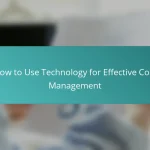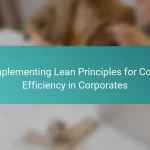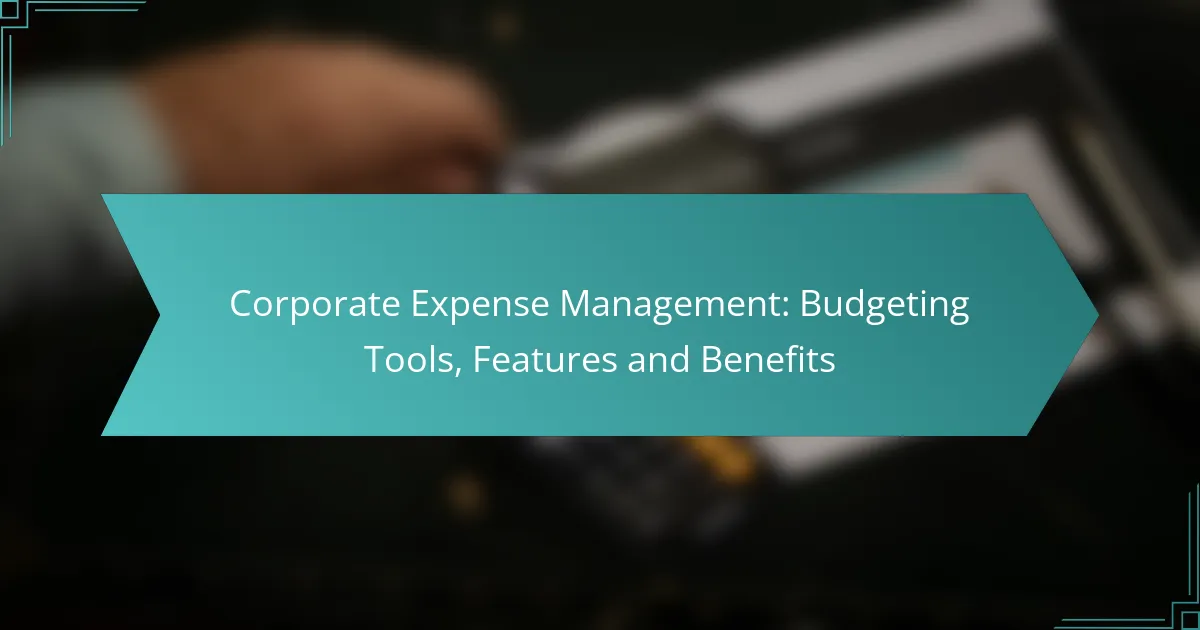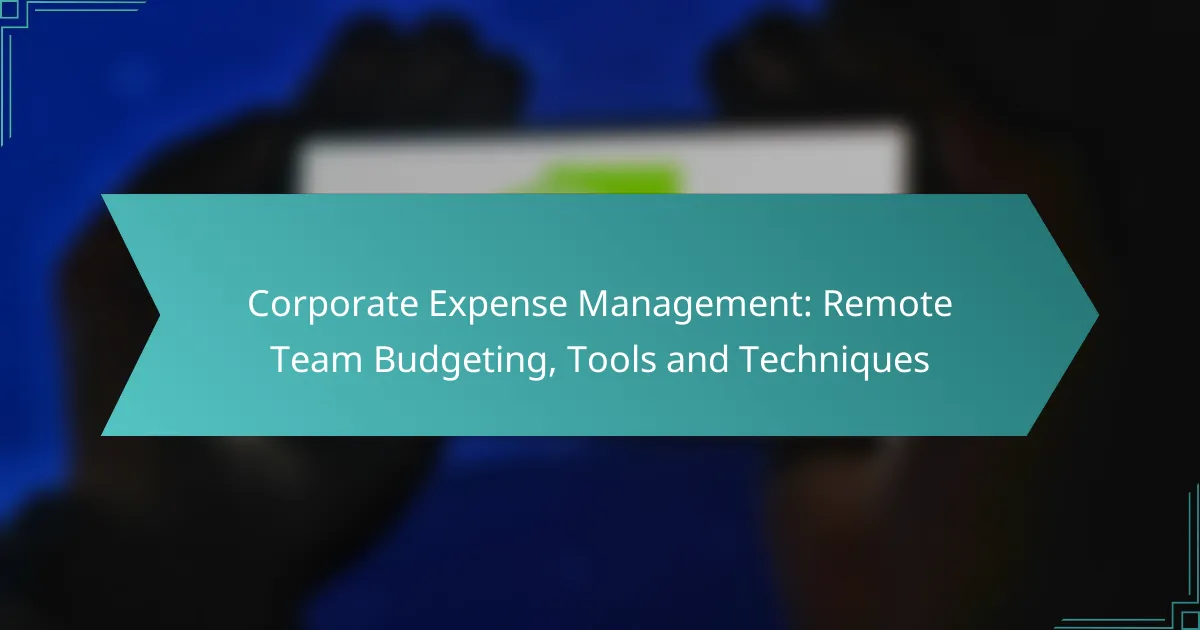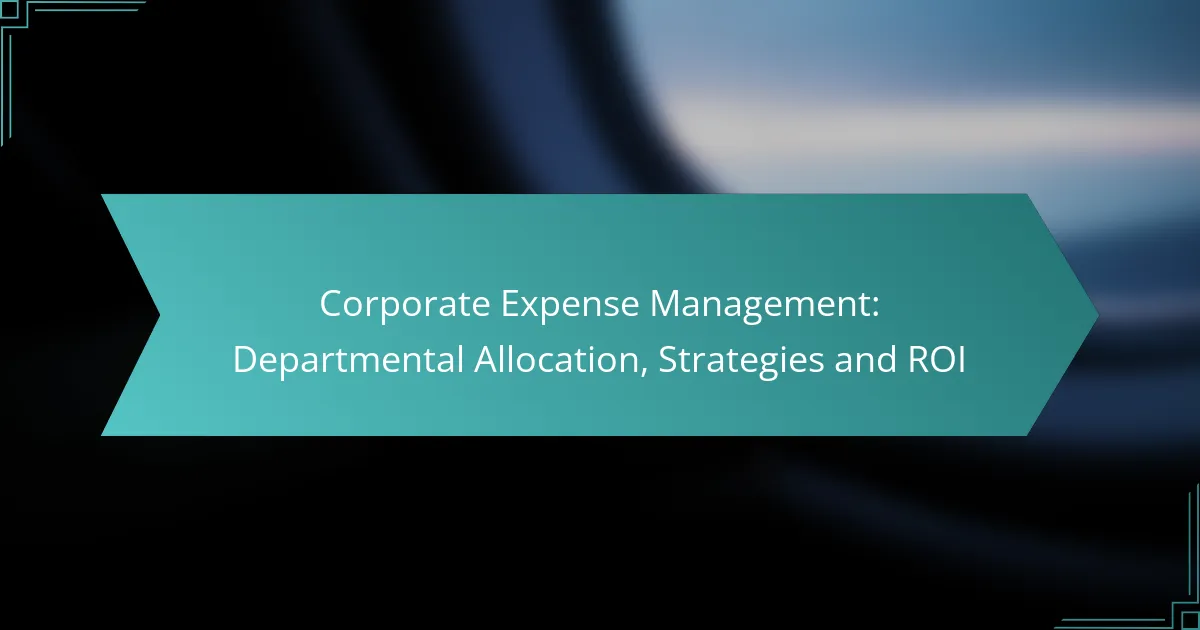Effective corporate expense management relies on robust budgeting tools that simplify the tracking and reporting of expenses. These tools not only enhance financial visibility and compliance but also provide structured frameworks for resource allocation, helping organizations meet their financial goals while reducing waste. When choosing budgeting tools, it’s essential to prioritize features such as integration, usability, mobile access, and reporting capabilities to ensure a streamlined and efficient process.
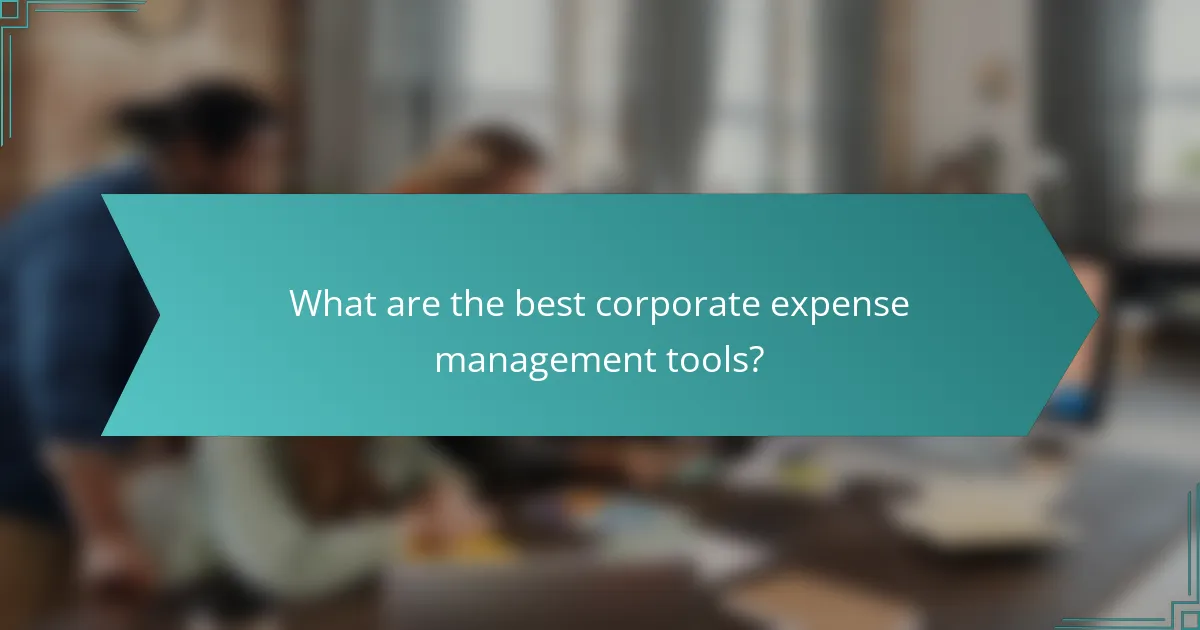
What are the best corporate expense management tools?
The best corporate expense management tools streamline the process of tracking, reporting, and managing expenses. These tools help businesses maintain budget control, improve financial visibility, and enhance compliance with company policies.
Expensify
Expensify is a user-friendly expense management tool that automates receipt tracking and expense reporting. Users can capture receipts using their mobile devices, and the software extracts data to create expense reports quickly.
Consider its SmartScan feature, which allows users to snap a photo of a receipt and automatically populate the expense fields. This can save time and reduce manual entry errors, making it ideal for small to medium-sized businesses.
Concur
Concur is a comprehensive expense management solution designed for larger organizations. It integrates travel and expense management, providing a unified platform for tracking spending across departments.
With features like automated approval workflows and real-time reporting, Concur helps businesses maintain compliance with internal policies and external regulations. However, its complexity may require more training and support for users, making it better suited for companies with dedicated finance teams.
Zoho Expense
Zoho Expense offers a robust set of features for expense tracking and reporting, including multi-currency support and integration with other Zoho applications. It allows users to create expense reports in real-time and provides insights into spending patterns.
This tool is particularly beneficial for businesses operating in multiple countries, as it accommodates various currencies and tax regulations. Its affordability makes it a strong choice for startups and small businesses looking for effective expense management.
QuickBooks
QuickBooks is primarily known for its accounting software, but it also includes expense management features that help businesses track spending and manage budgets. Users can categorize expenses, attach receipts, and generate reports directly from the platform.
Its integration with banking systems allows for automatic transaction imports, simplifying the reconciliation process. QuickBooks is ideal for small to medium-sized businesses that already use its accounting features, providing a seamless experience.
FreshBooks
FreshBooks is an invoicing and accounting tool that includes expense management capabilities. It allows users to track expenses, categorize them, and attach receipts for easy reference.
FreshBooks is particularly popular among freelancers and small business owners due to its intuitive interface and strong customer support. Its ability to generate detailed reports helps users understand their spending habits and make informed financial decisions.
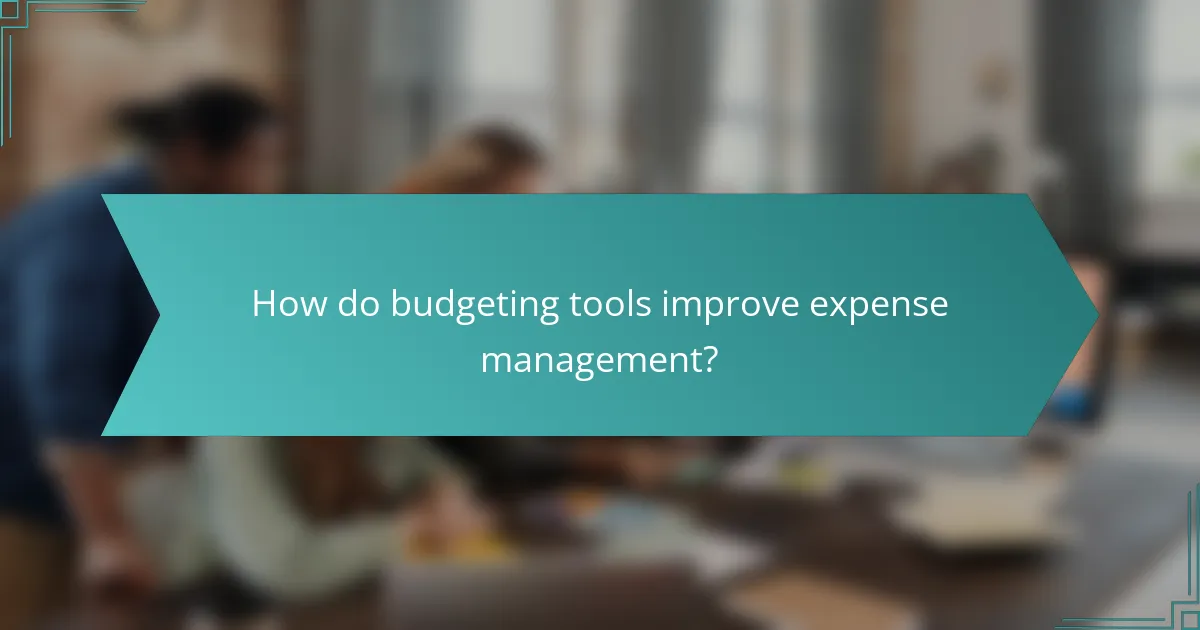
How do budgeting tools improve expense management?
Budgeting tools enhance expense management by providing structured frameworks for tracking, analyzing, and controlling spending. They help organizations allocate resources effectively, ensuring that financial goals are met while minimizing waste.
Enhanced visibility
Enhanced visibility in budgeting tools allows organizations to gain a clear overview of their financial landscape. By consolidating data from various sources, these tools provide insights into spending patterns and budget adherence.
For example, a company can use a budgeting tool to visualize monthly expenditures across departments, identifying areas where costs exceed expectations. This clarity enables informed decision-making and prioritization of resources.
Automated reporting
Automated reporting streamlines the process of generating financial reports, saving time and reducing errors. Budgeting tools can automatically compile data and create reports on spending, budget variances, and forecasts.
This feature is particularly beneficial for organizations that need to present financial information regularly, as it allows for quick adjustments and timely updates. For instance, a business can generate weekly reports to monitor expenses against the budget, facilitating proactive management.
Real-time tracking
Real-time tracking in budgeting tools enables organizations to monitor expenses as they occur, providing immediate insights into financial performance. This feature helps in identifying discrepancies and making timely adjustments to stay within budget.
For example, a company can set up alerts for when spending approaches budget limits, allowing managers to take corrective actions before overspending occurs. This proactive approach can lead to significant savings and improved financial discipline.

What features should you look for in budgeting tools?
When selecting budgeting tools, focus on features that enhance integration, usability, mobile access, and reporting capabilities. These elements are crucial for effective corporate expense management, ensuring that your budgeting process is streamlined and efficient.
Integration capabilities
Integration capabilities allow budgeting tools to connect with existing financial systems, such as accounting software and ERP platforms. This seamless data flow reduces manual entry errors and provides real-time insights into financial performance.
Look for tools that support popular integrations like QuickBooks, SAP, or Microsoft Dynamics. A strong integration can save time and improve accuracy, making it easier to track expenses and manage budgets effectively.
User-friendly interface
A user-friendly interface is essential for ensuring that all team members can navigate the budgeting tool with ease. Intuitive design reduces the learning curve and encourages adoption across the organization.
Consider tools that offer customizable dashboards and simple navigation. Features like drag-and-drop functionality and clear visualizations can significantly enhance user experience and efficiency.
Mobile access
Mobile access allows users to manage budgets and track expenses on-the-go, which is increasingly important in today’s fast-paced business environment. This feature ensures that decision-makers can respond quickly to financial changes, regardless of their location.
Choose budgeting tools that have dedicated mobile applications or responsive web designs. This flexibility can improve collaboration and keep your budgeting process agile.
Customizable reporting
Customizable reporting features enable organizations to tailor financial reports to meet specific needs and preferences. This capability allows for more relevant insights and better decision-making based on the unique financial landscape of the business.
Look for tools that offer a variety of report templates and the ability to create custom metrics. This can help in tracking key performance indicators (KPIs) and aligning budgets with strategic goals.
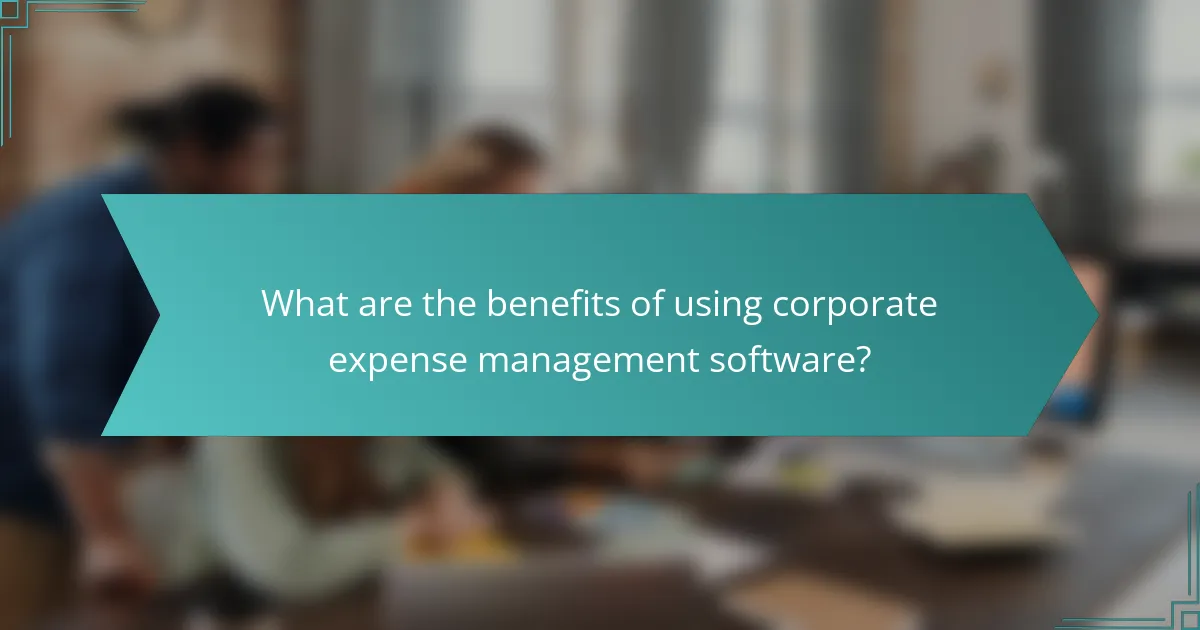
What are the benefits of using corporate expense management software?
Corporate expense management software offers several advantages, including streamlined processes, cost reductions, and enhanced compliance. By automating expense tracking and reporting, businesses can gain better control over their financial resources and improve overall efficiency.
Cost savings
Implementing corporate expense management software can lead to significant cost savings for a business. By reducing manual processes and minimizing errors, companies can avoid unnecessary expenses and ensure that funds are allocated more effectively.
For instance, automated approval workflows can decrease the time spent on expense reports, allowing employees to focus on more productive tasks. Additionally, businesses can identify spending patterns and negotiate better rates with vendors, further enhancing savings.
Increased efficiency
Corporate expense management software increases efficiency by automating routine tasks such as data entry and report generation. This automation reduces the administrative burden on employees, allowing them to spend less time on paperwork and more time on strategic initiatives.
Moreover, real-time expense tracking enables managers to monitor budgets closely, making it easier to adjust spending as needed. This proactive approach helps prevent budget overruns and fosters a culture of financial responsibility within the organization.
Improved compliance
Using corporate expense management software enhances compliance with internal policies and external regulations. The software often includes features that enforce spending limits and approval hierarchies, ensuring that all expenses are properly vetted before reimbursement.
Additionally, many solutions provide audit trails and reporting capabilities that simplify compliance with tax regulations and financial reporting standards. This transparency not only protects the organization from potential penalties but also builds trust with stakeholders.